Sky Activation
Activate your MUTV access
Existing MUTV subscribers on Sky TV can access MUTV Digital for free. Simply activate your sky viewing card number by following the steps below:
1. Make sure that you are logged into your My United account
2. Select the Activate Now option below
3. Click Subscribe Now on the screen that appears
4. You will then be taken to the MUTV Subscription Package screen
5. Click the Activate Here link in the Subscribe with Sky section
6. On the Subscribe with Sky screen, enter your Sky Viewing card number and select Submit
7. That's it, you are now activated and can watch MUTV across all our products
If you are a new MUTV subscriber on Sky, please allow up to 14 days before following these steps and activating your pass.